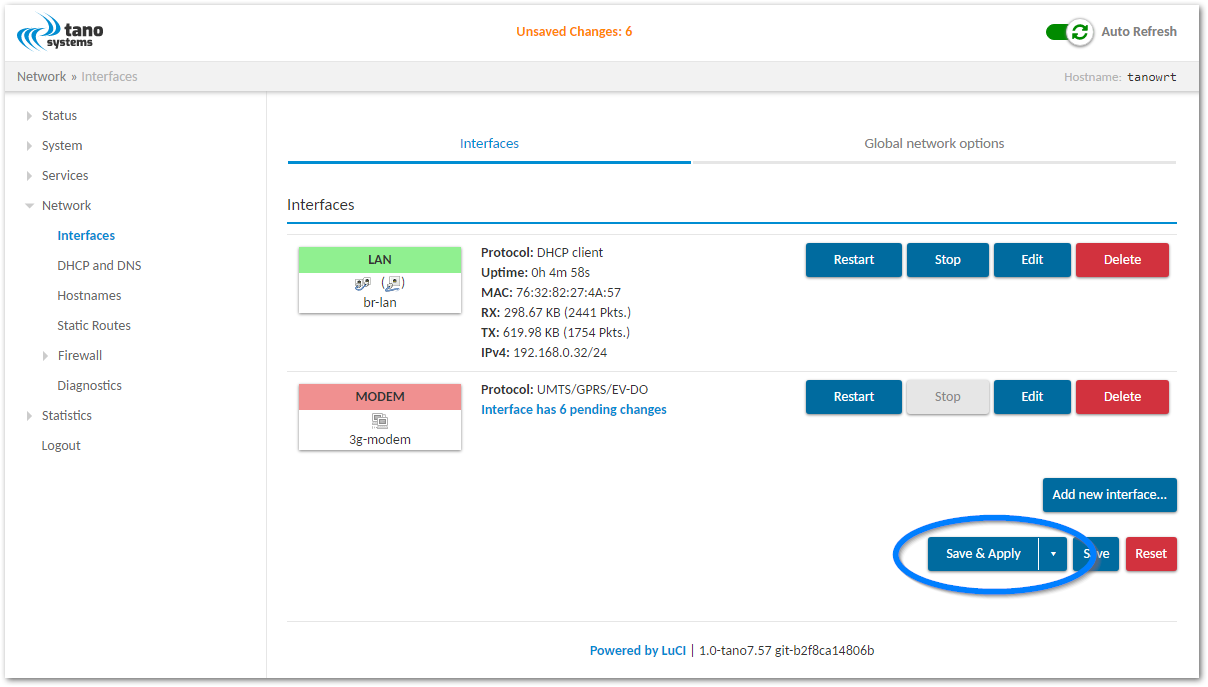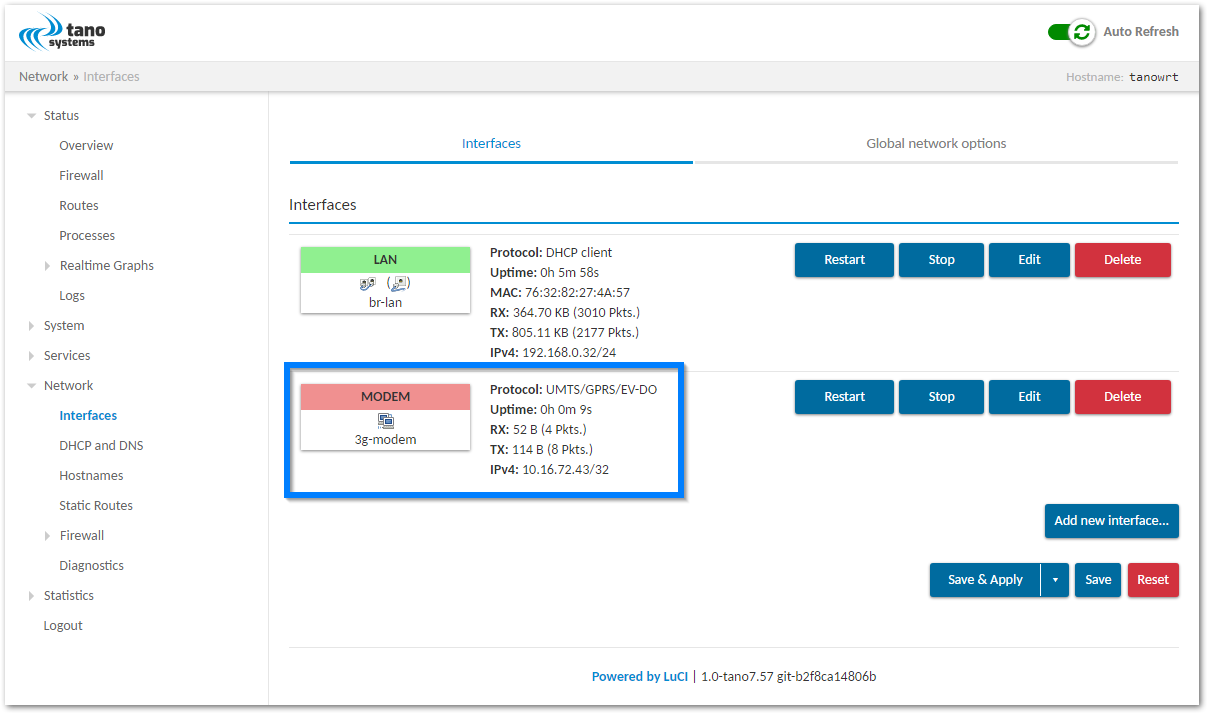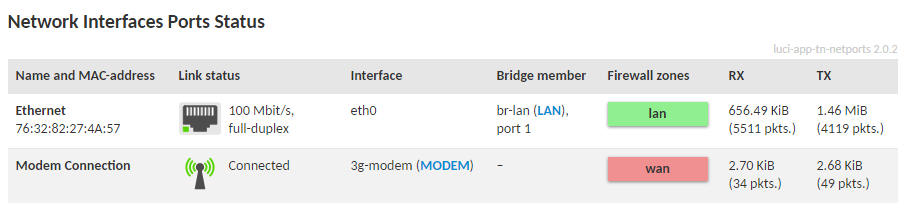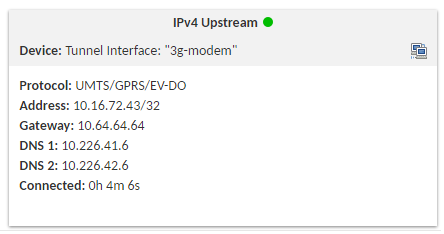1.13.1 Setting Up a Modem Data Connection
Connect the mangOH Green board (connector CN1100) to your PC with ethernet cable (RJ45 connectors at both ends).
Go to the web interface (default IP is 192.168.10.1) of the mangOH Green board and log in using default credentials.
Go to network interfaces configuration page (Network → Interfaces in main menu).
Click the Edit button on the MODEM interface line:
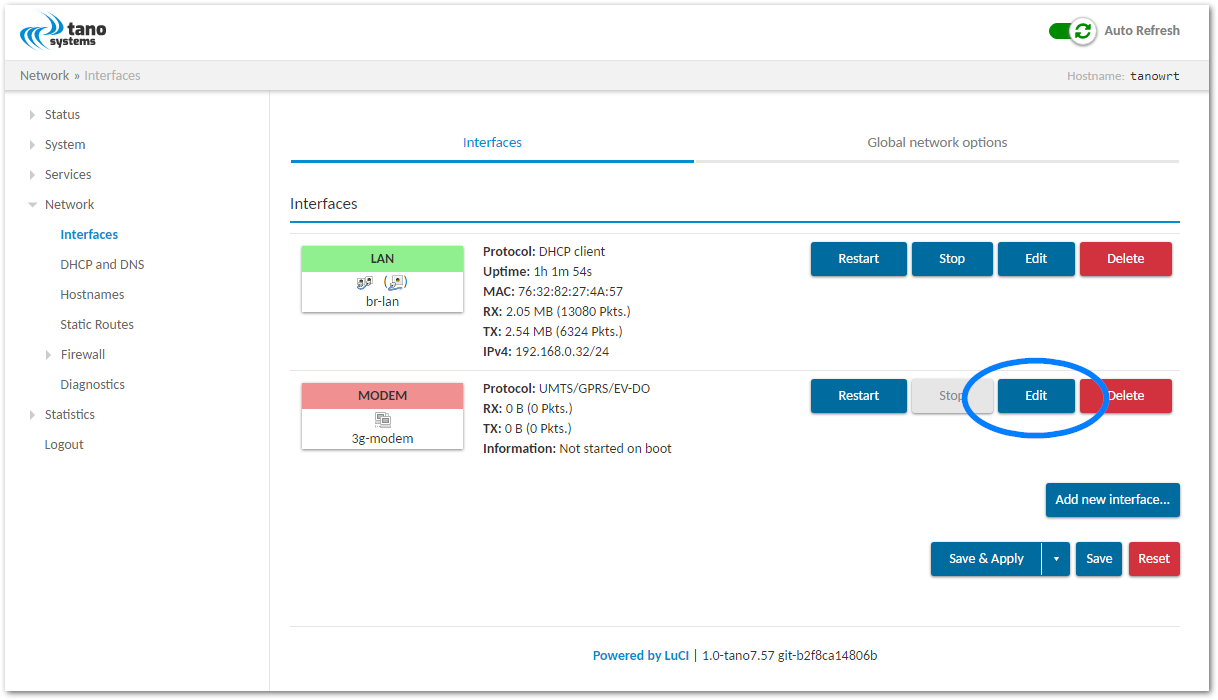
Verify interface settings in the opened modal window:
Modem device should be set to
/dev/ttyAT;Service type should be set to
UMTS/GPRS.
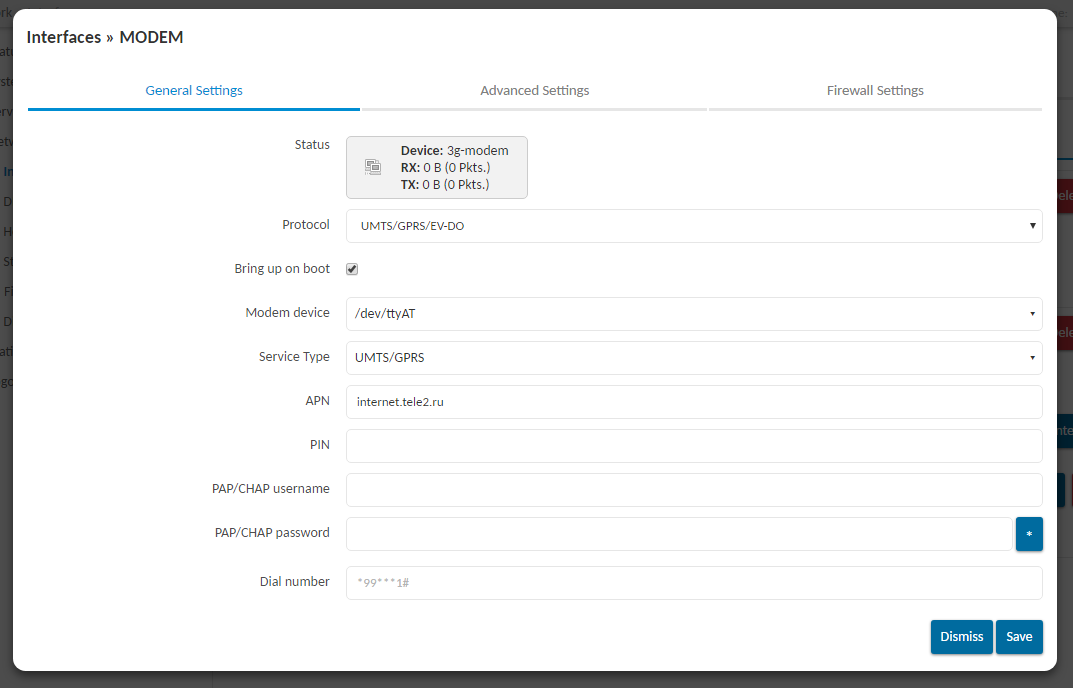
Enter the valid values for the APN (Access Point Name) and authentification options (PAP/CHAP username and password). The correct values for this options depends on your mobile operator. Here is a list of APN and authentification values for primary mobile operators in the Russian Federation:
Mobile Operator
APN
User name
Password
MTS
internet.mts.ru
keep empty
keep empty
Megafon
internet
gdatagdataBeeline
internet.beeline.ru
beelinebeelineTele2
internet.tele2.ru
keep empty
keep empty
Yota
internet.yota
keep empty
keep empty
If your SIM card is locked by a PIN code, enter the PIN in the corresponding field.
If you need to automatically start the interface at system startup, enable Bring up on boot checkbox.
Click the Save button.
Click the Save & Apply button.
Wait between 5 to 20 seconds for the connection to be established.
The interface of the connected modem on the Network interfaces page should look as shown in the screenshot:
You can also see the connection status for the modem interface on the main page of the web-interface in the section Network Interfaces Ports Status:
A new IPv4 Upstream interface for modem should also appear in the Network section of the status page: