Firmware Upgrade
Contents
Overview
Todo
Add content
Upgrade Running System
If target device supports the firmware upgrade you can upgrade the running system via CLI (Command Line Interface) or WebUI (Web User Interface).
CLI (Command Line Interface)
Use the following commands to upgrade the firmware using the command line:
Upgrade from a local file (e.g. on an USB flash drive):
[root@tanowrt ~]# swupdate-client /mnt/sdb1/<rootfs-image>-swu-<MACHINE>.swu
Upgrade from a file hosted on a remote HTTP server:
[root@tanowrt ~]# wget -O- http://remote.server.com/path/to/<rootfs-image>-swu-<MACHINE>.swu | swupdate-client
WebUI (Web User Interface)
To upgrade the firmware using the web interface, choose System → Firmware Upgrade in the main menu. Next, follow the instructions on the page.
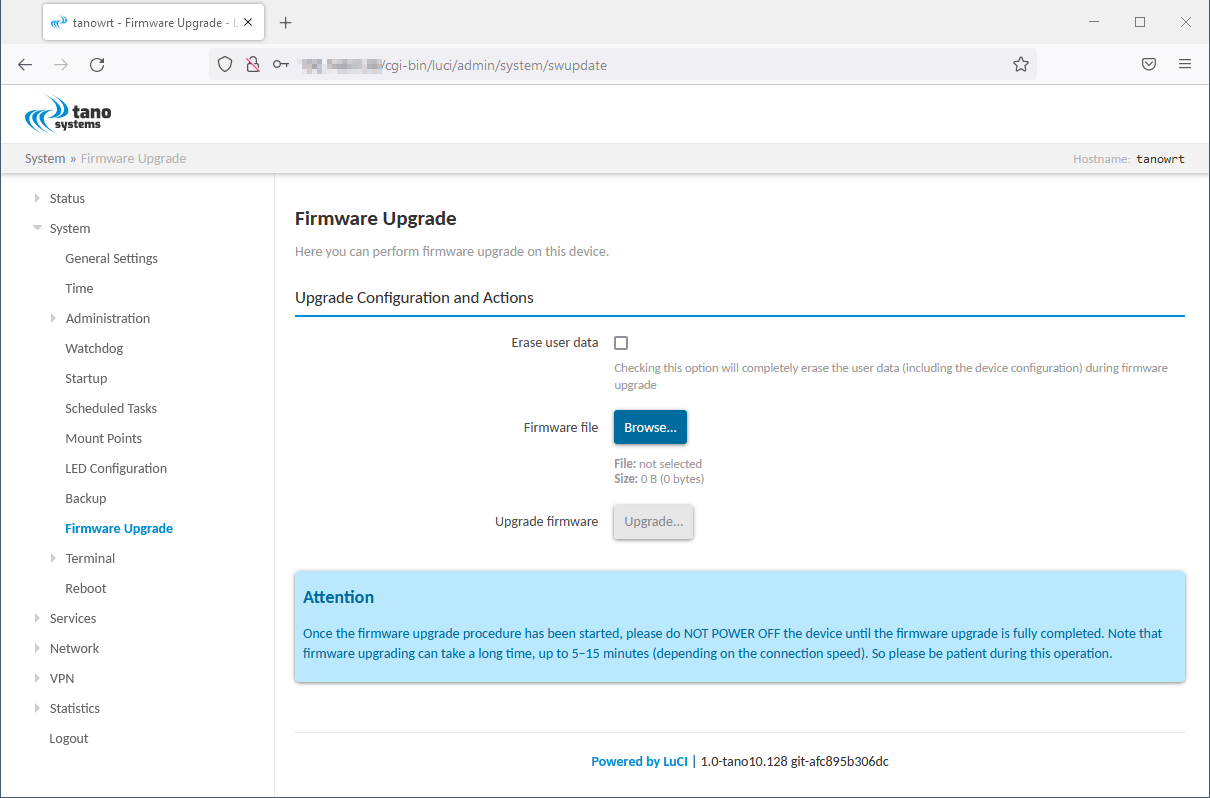
Fig. 1 LuCI WebUI Firmware Upgrade Page